Drawing tablets for architects, designers, artists, etc., are crucial for freehand work.
Artists, architects, and designers spend hours in front of computer screens in order to create that perfect design. They need powerful drawing devices with specific features to bring their visions to life. This blog lists the 20 best drawing tablets for architects available in the market with features such as:
- Size: A greater surface area offers larger space to draw, sketch or edit. The overall size of the device makes it easier to carry it around.
- Resolution: Higher-resolution ensures a more accurate display and a better opportunity to use different colors. Higher Lines Per Inch (LPI) means more details can be added to the drawing.
- Wired/Wireless device: There are options available for devices with both wired and wireless connectivity for artists to use. It can differ depending on their mood and requirement.
- Stylus: It is meant to offer a pen or pencil-like experience for architects. The pen should feel comfortable, responsive, and have functional keys to ensure high efficiency.
- Controls: Functional keys around the screen can be programmed to create shortcuts. This saves time by offering quicker access to the most-used command functions.
- Pressure Sensitivity: It helps control the thickness and transparency of the line. It captures the motion of pen and pressure information. Higher sensitivity means more responsiveness and a natural drawing process.
Table of Contents
Architecture Drawing Tablet: Wacom Cintiq 22 Drawing Tablet
The Most Expensive Tablet On This List – Price:
$$$$
Simple yet highly functional.
Wacom Cintiq 22 is a creative pen display that has HD clarity, vibrant colors, and ergonomic design. It comes with a super-responsive Pro Pen 2 powered by electromagnetic resonance technology.
The pen comes with 8192 pressure levels, tilt recognition and low activation force. This helps the device to detect even the lightest pen strokes. Also, the style has two customizable switches for easy access to shortcuts.
Wacom Cintiq 22 comes with a stand that can be adjusted as per the working position.
Wacom Cintiq 22 Drawing Tablet Reviews:
Users have been appreciating tablets’ functionality and noted that they have been feeling major upgrades when switching from cheaper tablets to Wacom. Architects have highlighted the sensitivity and precision that tablet offers.
Wacom Cintiq 22 Drawing Tablet Specifications:
- 21.5 inches screen that comes with an anti-glare film
- Active Area: 476 x 268 mm, 1920 x 1080 HD Display
- Dimensions: 570 mm x 359 mm x 40 mm
- Weight: 5.6 kgs (without stand)
- Tilt Sensitive Pen with 8192 pressure levels
- Color depth: 16.7 million (8 bits)
- The device comes with HDMI and Standard USB-A port
- Compatible with Windows 7 or later and macOS X 10.12 or later
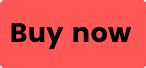
Architecture Display Tablet – XP-Pen Artist Display 22R Pro
XP- Pen Display Tablet Price:
$$$
Use it like a monitor or take it on the go. Versatile and functional.
The graphics display tablet supports USB-C to USB-C connectivity. This makes it easy to connect it with other devices that support USB-C input.
The tablet comes with a larger and sharper screen along with generous connectivity options and improved sensitivity.
The drawing tablet provides precise accuracy with colors and more vibrancy compared to older models. Its PA2 battery-free Pen has 60 degrees of tilt function. XP-Pen Artist Display 22R Pro is scratch-resistant and reduces glare.
XP-Pen Artist Display 22R Pro Reviews:
The tablet falls into a lower price range but that does not seem to be compensating for sensitivity, usability and offered color range. Users have a highly appreciated quality and performance ratio for this tablet.
XP-Pen Artist Display 22R Pro Specifications:
- Display Resolution: 1920 x 1080 Pixels
- 2 Red Dial wheels and 20 shortcut keys
- Integrated adjustable stand
- Compatible with digital art software such as Adobe, Illustrator, Photoshop, Krita, SAI, and others
- 60 Degree Tilt Function and 8192 Pressure Level Sensitivity
- PA2 battery-free Pen and a specially-designed pen slot
- Compatible with macOS X 10.10 or higher and Windows 7/8/10 or higher
- Color display of 16.7 million
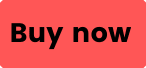
Architecture Drawing Tablet – GAOMON PD1560 15.6 Drawing Tablet
Color Drawing Tablet Price:
$$
This drawing tablet is a 15.6 inch full HD dust-free display. It comes with a resolution of 1920 x 1080 and a report rate of 233PPS. Additionally, the device supports macOS and Windows. It is also compatible with graphic software such as SAI, Adobe Illustrator, CDR, and others.
The tablet has an Active Smart Wireless Digital Pen which has customizable double buttons on the side. These buttons can be used to switch between brush and eraser.
It has an adjustable stand that allows moving the device to a more comfortable work position. It comes with an embedded signal interface to avoid any issues with signal wire falling off.
GAOMON PD1560 15.6 Drawing Tablet Review:
This tablet comes fully equipped with a screen protector and even a small set of tools for repairs. Tablet is proven to be durable, and despite its low price is performing it is equally well as top competitors from higher price ranges.
GAOMON PD1560 15.6 Drawing Tablet Specifications:
- Screen resolution: 1920 x 1080 and 5080 LPI Resolution
- 10 customizable shortcut keys on the left side
- 8192 level pen pressure sensitivity
- Color Gamut: 72% (NTSC)
- Adjustable stand for comfortable positioning of the device
- Compatible with macOS 10.11 and Windows 7 and above
- The net weight of the device is 1.58 kg
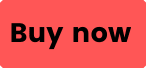
Drawing Tablet for Architects – Huion Kamvas Pro 22 (2019)
Drawing Tablet Price:
$$$
Think of this tablet as a second computer with all bells and whistles. Architects love using this tablet for just about everything.
Huion Kamvas Pro 22 (2019) is the upgraded version of Huion Kamvas Pro 22. This drawing tablet has 16.7 million colors and boasting a 120% sRGB color gamut. The monitor has a full viewing angle of 178 degrees.
It also comes with a multi-angle adjustable stand. The screen of the device has a paper-like texture for a very real drawing experience.
Also, it protects users from harmful glare. The battery-free digital pen PW500 offers a comfortable grip and 8192 levels of pressure sensitivity. Lastly, it is compatible with Windows and macOS along with drawing software such as AI, SAI, CDR and PS.
Huion Kamvas Pro 22 (2019) Reviews:
The large and portable display is the strongest part of the tablet. It takes time to connect and set up at first but once all that is done tablet operates smoothly and with no issues.
Huion Kamvas Pro 22 (2019) Specifications:
- 21.5-inch display and 1920 x 1080 resolution
- Active workspace: 476.64 x 268.11 mm
- Color gamut: 120% sRGB
- Compatibility with macOS 10.12 or later and Windows 7 or later
- 8192 Levels of Pressure Sensitivity and Report Rate of 266PPS
- Battery-free digital stylus with ±60° tilt support
- 20 customizable press keys and 2 touch bar to access shortcuts
- Stand adjustment angle varying from 20° to 80°
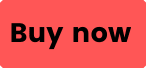
Architecture Drawing Tablet – Wacom Intuos Pro
Electronic Sketch Pad / Drawing Tablet Price:
$$
More options and sizes for the architect that wants the perfect fit for their design tools.
This graphic drawing tablet edits photos and creates digital artwork with the help of natural pen control. Wacom Intuos Pro comes in three sizes. It has on-screen controls and an ergonomic design for left and right-handed artists.
Also, the express keys and multi-touch gestures help to quickly access software shortcuts without interrupting your work.
Battery-free Wacom Pro Pen 2 features 8192 levels of pressure sensitivity and tilt-response. Its latest Wacom Intuos Pro Paper Edition helps convert paper sketches to digital files automatically.
Wacom Intuos Pro Tablet Reviews:
The tablet is usable both for Mac and PC devices. It comes professionally packed with all the necessary gear you need for professional work. As it comes from one of the best brands Wacom, Users have set high expectations of what a lower-end tablet has had struggled to fulfill.
Wacom Intuos Pro Specifications:
- Available in small, medium and large size
- 6 (small) and 8 (medium and large) customize ExpressKeys
- Touch Ring with 4 customizable functions
- 8192 pen pressure levels, lag-free tracking and ±60 levels of tilt recognition
- Built-in Bluetooth connectivity
- Compatible with Windows 7, 8.1 and 10 and MacOS 10.12 or later
- Battery-free, pressure-sensitive and cordless stylus pen
- Active Area: 6.3 x 3.9 inch (small), 8.7 x 5.8 inch (medium) and 12.1 x 8.4 inch (large
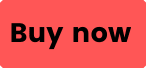
Architect Tablet for Drawing – Huion H610 Pro V2
Tablet for Digital Sketching Price:
$
Architects love convenience, this tool lets you quickly whip up designs for any project.
Huion H610 Pro V2 is a graphics tablet that comes with a battery-free drawing pen. It has 8192 levels of pressure sensitivity and a tilt function. This helps the pen to perform like a pencil or marker.
The screen has a paper-like texture that gives a more natural drawing experience. The device has a working area of 10 x 6.25 inches that allows you to easily draw fine details.
It supports Android 6.0 which helps connect the tablet to your phone using OTG connector. The tablet is very lightweight, weighing only 635g, and has a thickness of 8mm.
Architecture Tablet Huion H610 Pro V2 Review:
This is claimed as a trustworthy tablet for design works. It is a great option for a student or hobbyist architects. Great sensitivity and glass are good for sliding smoothly.
Huion H610 Pro V2 Specifications:
- PW100 pen with ±60° tilt support and 8192 levels of pen pressure sensitivity
- 8 ExpressKeys, 16 soft keys and two pen buttons all customizable
- Compatible with Windows 7 or later and macOS 10.12 or later, Android 6.0 or later
- Supports software such as Illustrator, Clip Studio, Photoshop, Paint Tool SAI, and others
- Working Area- 254 x 158.8 mm (PC Mode) and 99.3 x 158.8 mm (Android Mode)
- Report Rate: 233PPS allowing smoother drawing
- Pen Resolution: 5080LPI and Reading Height: 10mm
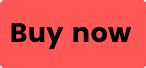
Tablet for Freehand Architecture Drawing – UGEE M708 Graphics Tablet
Freehand Drawing Tool Pricing:
$
The price is right! Use this tool to break free of the mouse pad and produce concept drawings in minutes.
This graphic tablet is ideal for right-handed or left-handed artists as its driver allows 180-degree rotation. Its active work area is 10 x 6 inch which allows wide and fluid strokes.
The battery-free stylus pen that comes with UGEE M708 has a pressure level of 8192 and a report rate of 266RPS.
UGEE M708 Graphics Tablet Reviews:
For the low price you pay for the tablet, it is fantastic value any user gets out of it. Simplistic and intuitive design with nice sensitivity and easiness of use will be anyone’s argument to start drawing with this table
UGEE M708 Graphics Tablet Specifications:
- Compatible with Windows 7/8/10 or higher and macOS X 10.10 or higher
- 8 customizable shortcut keys
- Supports software such as Corel Painter, Illustrator, Manga Studio, Paint Tool SAI, ZBrush and others
- The battery-free pen that offers a pressure level of 8192
- Works for right-handed and left-handed artists
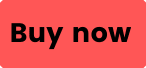
Freehand Drawing Tablet for Architecture – Monoprice 10 x 6.25-inch Graphic Drawing Tablet
Sketch Pad Price:
$
Stop trying to drag that mouse around. This cheap tablet lets architects get the Autocad job done and then some.
It is a 10 x 6.25-inch graphic drawing tablet that offers quality at a lower price. It has a large drawing surface and 2048 levels of pen sensitivity. The tablet has a drawing resolution of 4000 lines per inch (LPI).
The device has 8 Express Keys and 16 Hot Cells. These can be used to assign to launch applications, keystroke combinations, opening web pages or sending emails. They can also be assigned to imitate a specific mouse function such as left-click.
Monoprice 10 x 6.25-inch Graphic Drawing Tablet Review:
Tablet is economical on battery usage and will give you long-lasting life for AAA set. Installation can be a bit confusing, make sure you have removed any previously associated software. Once installed runs smoothly and does not lag and responds fast.
Monoprice 10 x 6.25-inch Graphic Drawing Tablet Specifications:
- Eight customizable express keys on the left side of the drawing area
- 16 user-assignable Hot Cells along the upper edge of the drawing surface
- Drawing resolution: 4000 LPI and 200 RPS report rate
- 2048 levels of pressure sensitivity
- USB Interface and compatible with Linux
- Compatible with Windows XP or later and macOS X 10.4 or later
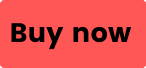
Digital Drawing Tablet for Architects – Artisul D16-15.6 Inch Pen Display
Color Tablet + Pen Pricing:
$$$
The perfect balance of a digital tablet meant to be used by architects in the field, on client meetings, and on the go.
Artisul pen display D16 comes with a 15.6” full HD display and is compatible with Windows and macOS. It also works comfortably with design software such as Illustrator, Adobe Photoshop, Corel Painter, etc.
The device comes with a foldable stand allowing to adjust the tablet as per convenience. It can be connected with a computer via USB 3.0 and comes with a battery-free digital pen designed ergonomically.
The pen weighs only 14g and has a comfortable grip and buttons that are programmable. The screen has an anti-glare film and is resistant to scratches and fingerprints.
Artisul D16-15.6 Inch Pen Display Review:
Having multiple pens and anti touch glove is a huge bonus. Tablet has long-lasting battery life that is impressive for the sizeable 15,6-inch screen it has.
Artisul D16-15.6 Inch Pen Display Specifications:
- Battery-free pressure-sensitive digital pen with 8192 pressure levels
- Full HD 1920 x 1080 display resolutions
- Color Gamut: 76% Adobe RGB
- 178° super-wide viewing angle
- 7 customized press keys and a quick dial
- Compatible with Windows 7 or Later, MacOS 10.12 or Later
- 5080LPI pen resolution

Free Resource – WordPress Themes and Templates for Architect Websites
Architect Drawing Pad – VEIKK A30 10×6 inch
Drawing Pad Price:
$
Are you an architect that works with AutoCAD you need more control over your free-hand drawings?
This professional drawing tablet comes with a large size screen and delivers brilliant colors. It comes with a Type C interface port that can be plugged in and out in either direction.
The battery-free pen has an intelligent chip and has 8192-level high-pressure sensitivity. This ensures precision control while drawing, editing or painting. It is a light-weight device that allows you to customize 4 short keys for faster workflow.
Veikk`s gesture touchpad is an ideal feature for painting that helps zoom and brush conveniently. The device can be easily switched between right-hand and left-hand mode.
VEIKK A30 10×6 inch Review:
It is a fantastic entry-level tablet. This tablet comes with artist gloves and USB C, which is already a big bonus for a low price tablet. It runs and works smoothly but do not expect crazy performance, consider the price you are paying.
VEIKK A30 10×6 inch Specifications:
- Battery-free pen with the pressure sensitivity of 8192 levels
- Active drawing area: 10 x 6 inch
- Compatible with Windows XP/Vista/7/8/10, macOS 10.6 or above
- 4 Touch Keys and Smart Gesture Touchpad
- Connectivity type: USB Type-C
- Compatible with PS, Krita, AI, and Painter
- Resolution: 5080 LPI and report rate: 250 RPS

Architecture Pad – Freehand Drawing – Yiynova MVP20U+FE (V2)
Freehand Drawing Pad Pricing:
$
Yiynova MVP20U+FE(V2) Full HD Tablet Monitor has a large display area which makes it easier to see what you are drawing. It comes with a detachable stainless steel handler and desk edge stopper that allows you to position the tablet as per your comfort.
The device comes with 5V3A USB Port that can be used to provide an additional source of power to Yiynova Cloud PC or other kinds of Stick PC.
Yiynova`s Stick PC Ready Tablet monitor can be used by professionals to create animations, illustrations, and industrial designs.
Yiynova MVP20U+FE (V2) Review:
This tablet is an excellent alternative to the much more expensive branded tablets in the market. It functions perfectly and is responsive. The tablet includes all major functionalities you would expect from a much pricier option.
Yiynova MVP20U+FE (V2) Specifications:
- Screen Resolution: 1920 x 1080, Diagonal Size: 19.53 inch
- Active work area: 434.88 x 238.68 mm
- Colors Display: 16.7 million
- Compatible with Windows XP, Windows 7/8/8.1/10 and MacOS X 10.8 or above
- Tracking speed at approximately 230 PPS and 4000LPI resolution
- Pen pressure-sensitive at 2048 levels
- Five Express Keys available on the optional remote

Digital Drawing Pad and Pen for Architects – XP-Pen Star 05 Wireless 2.4G Graphics Drawing Tablet
Drawing pad and pen Price:
$$
The tool for every landscape architect that wants to work faster.
XP-Pen Star 05 is ideal for drawing, editing, sketching, animation, and digital signatures. This graphics tablet comes with a working area of 8 x 5 inch providing maximum comfort to draw and paint.
Plug the USB receiver that comes with the device into the computer. This will help draw wirelessly or plug USB cable for standard wired usage. It is compatible with Windows 7/8/10 or above and macOS X 10.10 or above.
The stylus does not need charging which ensures no disruptions in the middle of work. P03 stylus has a pressure sensitivity of 2048 levels that creates smooth and natural lines.
Drawing Pad For Architects Review:
The best thing about this tablet is that it is without a battery, and it is wireless. It makes it easy to use in office spaces. Easy to install and start to work with it. Tablet runs smoothly with good sensitivity and no unnecessary lags.
XP-Pen Star 05 Wireless 2.4G Graphics Drawing Tablet Specifications:
- Active area: 203 mm x 127 mm, Dimensions: 300mm x 180mm x 10mm
- Comes with both wired and wireless USB capability
- Six touch express keys for quick access
- Compatible with drawing software such as Paint Tool Sai, Adobe Photoshop, Clip Studio Paint & others
- Works wirelessly using ISM 2.4G and FHSS technology
- Battery-free P03 stylus helps draw with more control & precision
- Resolution: 5080 LPI and Report Rate: 266 RPS
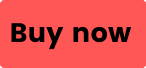
Architect’s Tablet for Digital Drawing – Huion H420
Digital Drawing Tablet Price:
$
Need a fast sketching tool? This cheap little device is the perfect solution to get on the job done on a budget.
This graphic drawing tablet is lightweight and has a compact active area of 4 x 2.23 inches (102 x 57mm). It is suitable for drawing, sketching, editing files, and digital signatures.
The pen that comes with the device works with AAA battery and its buttons can be re-programmed for specific functions such as right and left-click.
The tablet is compatible with applications such as CorelDraw, Corel Painter, Adobe Illustrator, Adobe Photoshop, Autodesk MAYA and more. The middle button of the stylus has been designed to be used to scroll down documents or websites.
Huion H420 Review:
For the low price, it is incredible what assortment of accessories you will get with it, which, in fact, will come in handy when working with the tablet. It is great for the price you pay, and added buttons on the tablet just make work more comfortable and more smooth.
Huion H420 Specifications:
- 2048 levels of pen pressure sensitivity
- Three customizable express keys
- Pen Resolution: 4000 LPI, Report Rate: 200 PPS
- Working area: 4.17 x 2.23 inch (106 x 64.6mm)
- Compatible with Windows 7 or later and macOS X 10.8.0 or above

Related Resource – Build your Architecture Portfolio Online Using These Web Tools
Display and Drawing Tablet for Architecture Projects – Artisul D22S
Display Pen and Tablet Price:
$$$
The drawing tablet has a large screen ideal for artists working on it for hours and provides a large working area. The pen has been engineered with Battery-Free Electromagnetic Resonance (EMR) technology.
This is the perfect tablet for cad drawings and fast SketchUp.
Digital pen P59 does not need charging and ensures smooth lines with 8192 pen pressure levels and a 233PPS report rate. Its adjustable stand that comes with the device has an ergonomic design to provide comfort while working.
Artisul D22S Review:
As a paying for a more expensive tablet, you would expect more from it. And clearly, the tablet lives up to the standard and is great from the packaging to actually use it. Fast, good responsive, and sensitive, along with a selection of brush density.
Artisul D22S Specifications:
- 21.5 inch IPS screen with anti-glare film
- Resolution 1920 x 1080 and Color Gamut of 76% Adobe RGB
- The super-wide viewing angle of 178°
- 8192 pen pressure levels and ±60° tilt support
- Stand adjustment angle varying from 20° to 80°
- Compatible with Windows 7 or later and macOS X 10.11 or later and various design and drawing software

Tablet for Architecture Design – Wacom Cintiq Pro 13
Color Tablet for Architects + TouchPad Pricing:
$$$$
This creative pen display has been created for designers and professional artists who like the feeling of working with pen and paper. Wacom Pro Pen 2 comes with three fully customizable pen buttons that can be used to zoom, model, or modify creative tools from both 2D and 3D applications.
Additionally, Wacom also offers an ExpressKey remote that is sold separately and has 17 customizable buttons.
Wacom Cintiq Pro 13 Review:
This Table is from a well know and popular brand. Overall it is a nice tablet and does the job well, but just you would expect everything to run smoothly, while sometimes there could be driver and installation issues. Otherwise, it is a great tablet and worth the money.
Wacom Cintiq Pro 13 Specifications:
- 13.3 inch LCD screen and Active work area: 11.6 x 6.5 inch
- Resolution: 5080 LPI
- Color Display: 16.7 million and Color Gamut: 87% Adobe RGB
- Compatible with macOS X10.11 or later, Windows 7 or later and other creative software applications
- Tilt recognition: ±60 levels and Tilt Range: 60 degrees
- Wacom Pro Pen comes with 8192 levels of pressure sensitivity
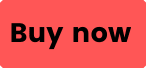
Simple Architect Drawing + Sketch Up Tool – Huion Inspiroy Q11K V2
Sketching Tablet pricing:
$$
The device comes with an 11 x 6.875-inch active area and an ergonomic design to ensure maximum comfort for artists. Its PW500 battery-free pen is equipped with ±60 levels to tilt recognition that helps perform strokes like a traditional brush. 8192 levels of pen pressure sensitivity deliver a more realistic pen-to-paper feel.
The drawing tablet is compatible with macOS and Windows. It also works well with major programs such as Paint Tool SAI, CDR and others. In addition, it supports both wired and wireless modes to ensure cordless working anywhere.
Huion Inspiroy Q11K V2 Review:
Particularly useful tablet for those who enjoy larger drawing area. Architects will enjoy the chance to have freedom of crafting lines and the sensitivity the tablet offers.
Huion Inspiroy Q11K V2 Specifications:
- Resolution: 5080 LPI
- 8 Customizable Shortcut Keys to save time and enhance efficiency
- Report rate: 266 PPS gives fast response to every stroke without delay
- 8192 level of pen pressure sensitivity to deliver advanced pen performance
- Battery capacity: 2500mAh and Battery life: 30 hrs
- Compatible with Windows 7 or above and MacOS 10.12 or above
- USB Wired & 2.4GHz Wireless Mode
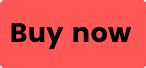
Sketch Up Tablet XP Deco 03
Pricing for Tablet:
$$
XP Pen Deco 03 has a large workable space of 10 x 5.62 inches. It also has a paper-like surface texture that gives more control over the pen.
The device comes with a passive (batteryless) stylus that has an ergonomic shape that makes it comfortable to hold. The pen has 8192 levels of pressure sensitivity and comes with two buttons on the sides.
The drawing tablet needs to be connected to the computer. It can be done either through a wire using USB type-C cable or wirelessly using a wireless receiver. Additionally, the device has been designed for both right-handed and left-handed users.
XP Deco 03 Review:
Sensitivity and portables are the key features of this tablet. Everyone will enjoy working on it and hotkeys just make it easier.
XP Deco 03 Specifications:
- Resolution: 5080 Lines Per Inch
- Battery-free stylus pen with 8192 pressure sensitivity levels
- 6 customizable Express Keys and One spin wheel
- Compatible with Windows 7/8/10, macOS X 10.10 and above
- Supports major designer software such as Adobe Photoshop, Adobe Illustrator, ZBrush, Corel Painter, and others
- Multi-function pen holder to keep pen, nibs and USB receiver

Are you specifically looking for a lightweight tablet? In this article, you can check 8 lightweight tablets.
Conclusion
These 20 best drawing tablets for architects listed above are available at a reasonable price. Various companies such as Wacom, Huion, and XP-Pen, offer products that come with most of the relevant and useful features. These are the features designers and architects are looking for.
However, in the end, it comes down to the artists and their preferences and usage. Some might look for higher active area and resolution while others might find easy-to-use controls and pressure sensitivity more appealing.
In conclusion, one needs to look for a device that fulfills their particular work requirements.
We should mention for this post that we’ve linked our amazon affiliates to the products as a nice way of getting some credit for helping you find your next drawing pad.
Affiliate Disclosure: Some of the links we provide on this article are “affiliate links”, that contain a unique tracking code.
This simply means that if you click on one of our recommended products and purchase the item, we will receive a small commission from the seller. The price of the item remains the same whether it is purchased through our affiliate link or not, by using our link you support our activities and means to produce more meaningful content in the future. We are selective and with the best faith will only recommend the products and services that we believe will add value to and help our audience.
Amazon Affiliate Disclosure: As an Amazon Associate, we earn from qualifying purchases.











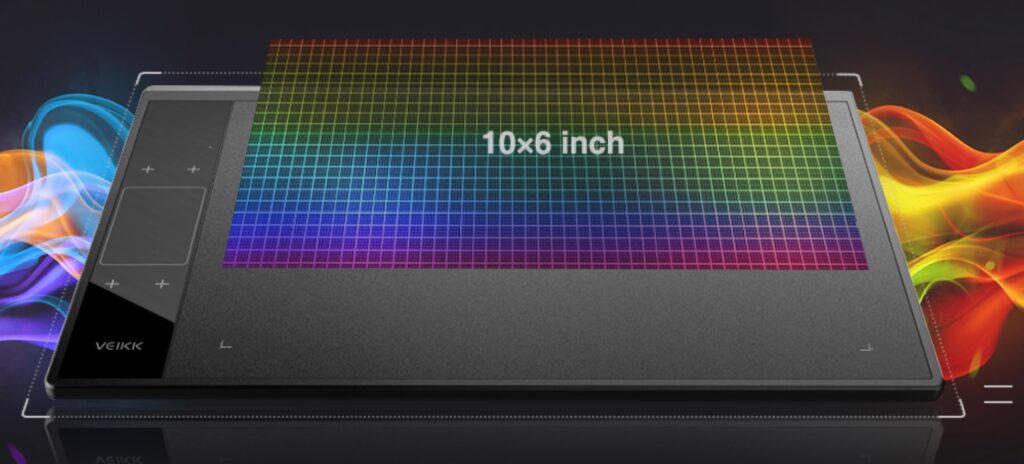















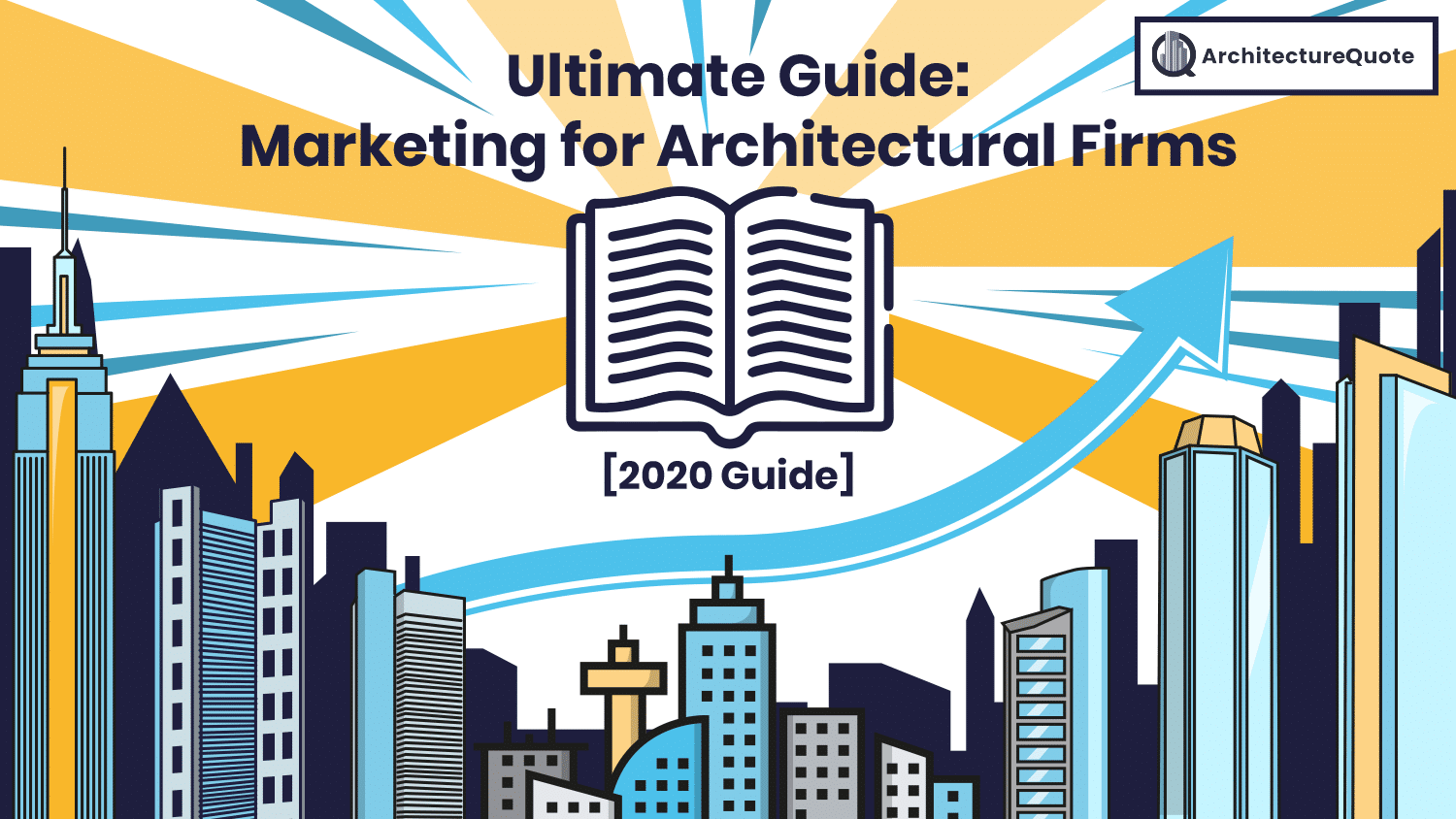
Hi ,
Thank you for your article , it’s useful .
I Am An Architect. I think I will work on the graphic tablets first and perhaps later on move to screen. So I now have my eyes on the drawing tablet with a pen
Hi Gantian,
Just out of curiosity, which tablet with a pen, in the end, did you choose? I myself, use AutoCAD, Autodesk Inventor, SketchUp, Fusion 360 and was wandering to have some clues…
I’ve got a decent starter tablet, but I found it disagreeable with my art programs of choice, particularly regarding pen pressure.
There was pen pressure of course, but coming from a different tablet that I had used previously (but broke), I found the pressure lacking in comparison, especially with smaller px brushes. I’ve since upgraded to a XP-PEN Deco 01 V2 tablet and as expected, I have a greater range of pen pressure now. This might not matter to you, especially if you’re just getting started in digital art, but as someone who draws comics it ended up being an annoyance.